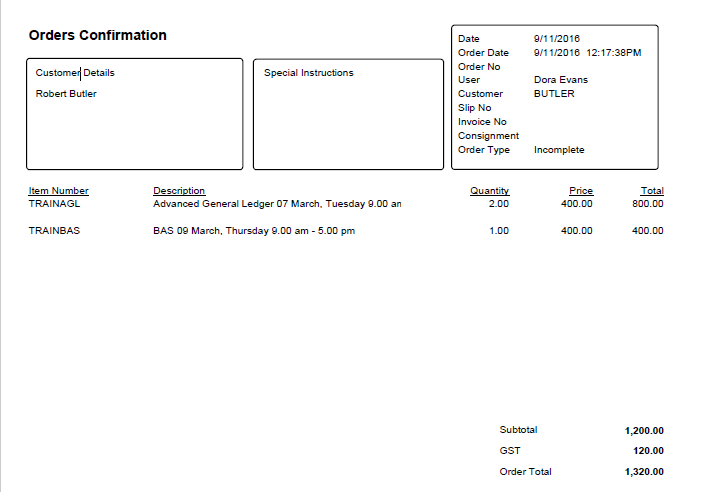You can save an order in any status to a PDF file. This produces an order confirmation, listing all the items on the order, which you can then print if required.
Refer to "View Orders".

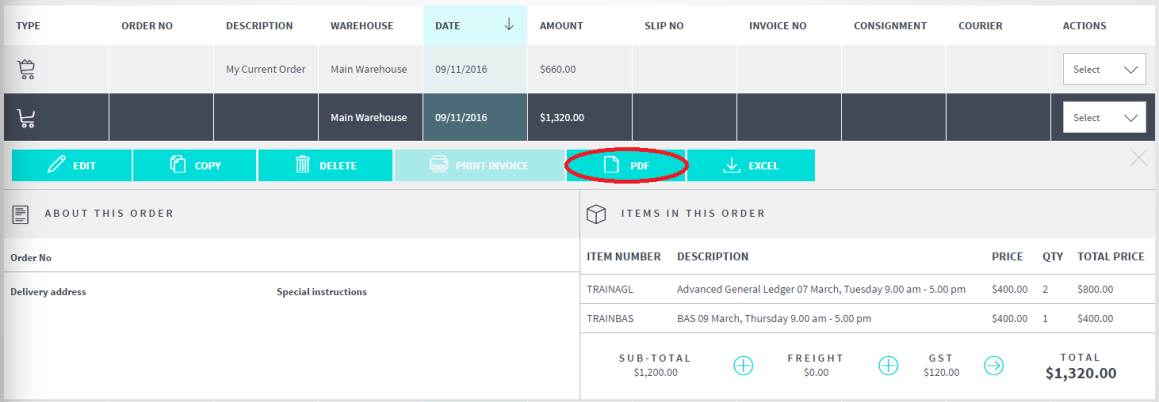
Micronet creates a PDF file for the order. You can save the order or print it to a printer if required.